Page 1 of 2
5.5.3:modClick.clPlay:Overflow at line 20
Posted: Mon Dec 23, 2024 10:59 am
by JinglePaletteReport
I tried to play a .flac file.
Error report:
Version: 5.5.3
Function: modClick.clPlay
Error Number: 6
Error Description: Overflow
Last known line number: 20
Operating System: Windows 10 Enterprise Version 6.3 Build 26100
Re: 5.5.3:modClick.clPlay:Overflow at line 20
Posted: Mon Dec 23, 2024 4:36 pm
by Couin
Hi,
Can not reproduce, event with playing a .flac file.
Would be useful to send your .flac file.
Re: 5.5.3:modClick.clPlay:Overflow at line 20
Posted: Mon Dec 23, 2024 5:08 pm
by berkkrkc04
Here it is. I had to zip it because the forum would not let me attach the .flac. btw my OS is windows 11 pro, not what the error report says.
Re: 5.5.3:modClick.clPlay:Overflow at line 20
Posted: Mon Dec 23, 2024 6:07 pm
by Couin
Thanks for the file. I get the same error. I think there is something different of other flac files with this one because I can't play it with (old) Winamp 2.9 + Flac plugin, while I can play some other flac files. I can play it with Audacity.
I can't play in a small test software that also use the same audio plugin than Jingle Palette.
Perhaps the easier solution would be to save into another file format, like wav or mp3, it won't make any difference of size/quality on small sound effects like that

About Win 11 vs 10 described in the error report, I have to check for changing this.
Re: 5.5.3:modClick.clPlay:Overflow at line 20
Posted: Mon Dec 23, 2024 6:11 pm
by berkkrkc04
Yeah, I think I will use .wav instead of .flac for this one. Still, thanks for looking into it.
Re: 5.5.3:modClick.clPlay:Overflow at line 20
Posted: Mon Dec 23, 2024 6:15 pm
by Couin
You're welcome

Re: 5.5.3:modClick.clPlay:Overflow at line 20
Posted: Tue Dec 24, 2024 3:20 pm
by Couin
Hi,
I managed some code change, so if duration of a jingle is saw for 0 (the case with your jingle), it now shows as "Invalid handle" (on mouse over) and displayed in red on the button, so not playabale (and so no error report triggered). Can you try from your side, by replacing the Jingle_Palette.exe for this one?
https://jinglepalettereloaded.com/files ... alette.exe (it's a Pre-release of 5.6, planned to released as Final for 25th )
About Windows version, returning the real version looks more complicated than I though. If I find a reliable solutino, I will implet it but today, it's not the case lol
Re: 5.5.3:modClick.clPlay:Overflow at line 20
Posted: Tue Dec 24, 2024 3:37 pm
by berkkrkc04
Just tested with the new .exe and it still triggers an error report.
In case of windows version, I think you can get it easily with one cmd command.
I don't know if this helps much but here it is: systeminfo | findstr /B /C:"OS Name" /C:"OS Version"
Re: 5.5.3:modClick.clPlay:Overflow at line 20
Posted: Tue Dec 24, 2024 4:00 pm
by Couin
Hmmm, this is very strange, with code modification, your jingle is marked as red on my machine.
Can you download this
https://jinglepalettereloaded.com/files ... 61test.exe ?
Create a empty palette with your flac file (with normal version of JP) save it with name of your choice and quit.
Just you can put the test exe in the same folder of exe without having to replace normal exe.
Start it, you should have a message box. Can you screenshot it and save it as image, and paste here?
About systeminfo, the problem is that from a language to another, theese lines are not found. For example, in french, the cmd line would be
systeminfo | findstr /B /C:"Nom du système d’exploitation:" /C:"Version du système:"
Re: 5.5.3:modClick.clPlay:Overflow at line 20
Posted: Tue Dec 24, 2024 4:49 pm
by berkkrkc04
Ok. Very strange but Jingle_Palette561test.exe does nothing, Just sits in task manager. Then I thought maybe the program has to be runnig and boom, that .flac actually shows this error:
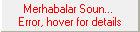
- PhVINfO.png (523 Bytes) Viewed 15177 times
I'm guessing this was what we expected before?