Page 1 of 1
Automatic Start a Jingle after antother Jingle?
Posted: Thu May 23, 2024 9:15 pm
by davidb
Hello,
is it possible to have one jingle start automatically after another?
So that i can set several jingles to run automatically?
Thanks a lot
Re: Automatic Start a Jingle after antother Jingle?
Posted: Thu May 23, 2024 10:50 pm
by Couin
Hi,
This is not possible today.
This is funny, I was thinking about a "scripted" sequence this afternoon, but honesty I don't know how to implement something like that because for exemple, you want that when A finishes, B plays, and when B finishes, play C.
It could eventuially possible to add a "Call next" command for a jingle (for example, in jingle A, Call jingle B at end, B Call C...), etc... but if you play B, when finished it will play C, even if you don't want.
Plus, it would require that jingles to "chain", be on the same palette (because of calling a button number), whoch is easier to hit buttons after others manually (what I already do in my shows).
Even just that, would requires a lot of programming (software, not for end user).
I'm not against idea to do this, but to be transparent, I have already 3 "big" features planned (for v5.5, 5.6 and 5.7), so "scripted" jingles will ne be etudiated before a while.
Re: Automatic Start a Jingle after antother Jingle?
Posted: Fri May 24, 2024 1:11 pm
by davidb
Hello.
Yes, exactly as suggested would be my desired function. A, B and C play one after the other because you want them to. It is then logical that C starts automatically when only B is played. It actually makes sense to me that all jingles have to be on one palette. It would also make sense if the jingles had to be inserted next to each other or one below the other on the palette.
If there is still a possibility, I am willing to make a donation.

What is meant by "scripted" jingles?
Thanks for the help!
Re: Automatic Start a Jingle after antother Jingle?
Posted: Sat May 25, 2024 12:26 am
by Couin
Hi David, thanks for donation

I mean by "scripted", not loading an audiofile on a button, but a playlist of audiofiles (that exists in palettes).
Something like that:
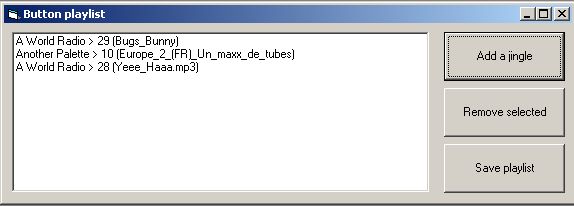
- playlist.jpg (22.2 KiB) Viewed 6060 times
The idea looks simple (I just drawn the form in few minutes), but it would require a lot of programming behind, especially if we want an "Auto mix" (automix time based on the same settign that for existing "Automix" function) playback.
At the first sight, it would require 2 new separated channels to load one jingle after the previous:
Channel A: Bugs_Bunny
Channel B: Europe_2_(FR)_Un_maxx_de_tubes
Channel A: Yeee_Haaa
etc...
And also more programming, to modifiy a playlist if we move/rename/delete a jingle.
I think it would better than a "Next jingle to play" function on each jingle, it would discard from bad suprises (like "

OH SHIT !!! I just wanted to play B, and it played C after too !!!"

).
Plus, the button could have a playlist name instead of a jingle.
Also, I have to see how to manage jingles that have Loop or Sequential options, in the playlist. Basically, there is a significant loss of neurons in sight!

Re: Automatic Start a Jingle after antother Jingle?
Posted: Thu Sep 19, 2024 9:06 am
by davidb
Hello.
Is the idea of the button playlist still valid?
Can I count on something like that to be able to play jingles automatically one after the other?
THANKS!
Re: Automatic Start a Jingle after antother Jingle?
Posted: Thu Sep 19, 2024 3:32 pm
by Couin
Hi David,
The idea still valid, but I will release a new (pre-)version (v5.5) before and I planned another "big" feature for 5.6. If I can implet it for 5.6, it will be released with this version, otherwise, (and initialy planned), for v5.7 .
Re: Automatic Start a Jingle after antother Jingle?
Posted: Fri Sep 20, 2024 10:30 am
by davidb
ok, I'm waiting expectantly

Re: Automatic Start a Jingle after antother Jingle?
Posted: Tue Mar 25, 2025 8:20 pm
by davidb
Hello.
Just wanted to ask if the "Playlist" feature is still planned? I'd be happy to hear it.
Regards
Re: Automatic Start a Jingle after antother Jingle?
Posted: Tue Mar 25, 2025 9:27 pm
by Couin
Hi,
The playlist feature would be always planned, event if some code is already done, it still require a loooot of work and well be delayed

Re: Automatic Start a Jingle after antother Jingle?
Posted: Tue Mar 25, 2025 10:01 pm
by davidb
Ok.
Thanks for the fast answer.