Page 2 of 2
Re: Feature Request
Posted: Wed May 14, 2025 9:22 pm
by Couin
I quickly tested some coding.
I can initialize (in JP) a MIDI Out controller (port) that I also created in loopMIDI.
I can send a MIDI message, the same message (F0,7E,09,06,01,F7) than in MidiMonitor project where MIDI functionnalities are used in JP, but it is not the usual structure (3 bytes
https://ask.video/article/audio-softwar ... w-it-works ) , if I sed only 3 bytes, I get an error.
I have to understand how exactly the sending part of project works, and if feasable, it should be "easy" to implement in JP.
Re: Feature Request
Posted: Thu May 15, 2025 7:30 am
by Couin
With loopMIDI, create a port, something named like "JPROut".
Download and start this little tools I made:
https://jinglepalettereloaded.com/files/MIDIOut.exe
You should have listed the port you created, select it and click on Connect Output Device. Then when hitting buttons 0 to 9, you should see "Total data" of JPROut port of loopMIDI increasing.
Try to MIDI learn theese buttons in OBS, I think it should work.
If yes, it's a first step in the good direction, because I already implemented in JP for the next (v5.7) version, with manual MIDI Ouput initialisation for a JPROut port name, but I have to see how to manage better for users (port of their choice, listed in a dropdown menu, and saved between sessions).
Re: Feature Request
Posted: Thu May 15, 2025 9:07 pm
by BarneyRubble
Didn't try the tool on OBS yet because it's running on another PC and takes more time for setup,
but I did integrate it in Reaper, works like a charm!
The only thing missing is a choice for the midi channel although I can change it in Reaper too.
Re: Feature Request
Posted: Thu May 15, 2025 10:53 pm
by Couin
Are you talking about this setting ?
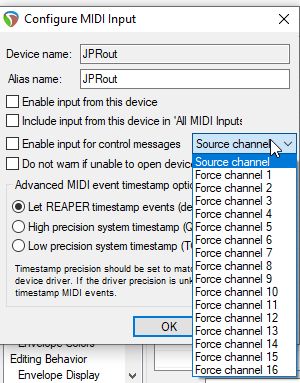
- channel reaper.jpg (47.6 KiB) Viewed 4384 times
If yes, it should match with "n" part of "Status" byte of MIDI code:
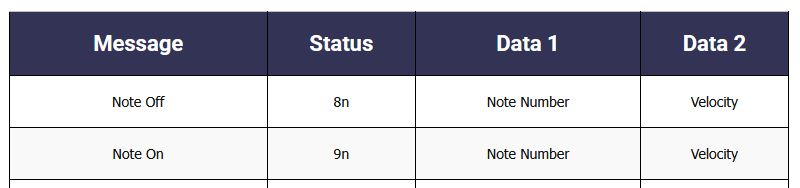
- channel.jpg (21.96 KiB) Viewed 4384 times
Re: Feature Request
Posted: Fri May 16, 2025 8:13 am
by Couin
Can you re-download the MidiOut.exe tool (same URL than first
https://jinglepalettereloaded.com/files/MIDIOut.exe ) and retry ? You shoud be able to select the MIDI channel.
Re: Feature Request
Posted: Fri May 16, 2025 2:53 pm
by BarneyRubble
I did change the channel in the channel MIDI Hardware output routing.
Thanks for the hint, never thought about changing it at the input side.
Sorry Win10 is hiding the routing window when I am trying to screenshot.
Your updated MIDIOut.exe is also working without any issues.
Re: Feature Request
Posted: Fri May 16, 2025 3:32 pm
by Couin
No worries

It was a good point to add the channel selection.
This has been added to JP for next v5.7

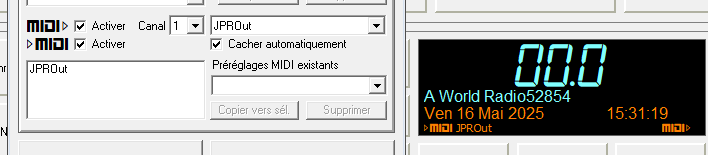
- MIDI Out.png (8.95 KiB) Viewed 4369 times
Re: Feature Request
Posted: Fri May 16, 2025 7:09 pm
by BarneyRubble
Wow, that is it!
Thank you so much!
Re: Feature Request
Posted: Fri May 16, 2025 7:11 pm
by BarneyRubble
Will JP remember the midi port when i start it again?
Re: Feature Request
Posted: Fri May 16, 2025 11:11 pm
by Couin
Unless you choose a different MIDI port, JP should use the selected port as soon as it detects it.
For example, if you selected the "JPROut" port (created in loopMIDI), and you forget to start loopMIDI the next time Windows starts (if it doesn't start automatically), JP won't choose any port (which means MIDI output will be disabled). When loopMIDI starts, JP will detect the JPROut port and connect to it automatically.
At least, that's what my programming and testing show
